If you have in-home wireless Internet set up and have ever noticed that the signal falters, you may have wondered whether it has anything to do with your ceiling fan(s). But can ceiling fans actually affect a wifi connection?
The good news is that, if you have ceiling fans, neither the blades nor the small electromagnetic fields they emit are likely to affect your wireless network. You’re more likely to have interference from other networks, large sources of electromagnetic interference, and/or thick reinforced walls.
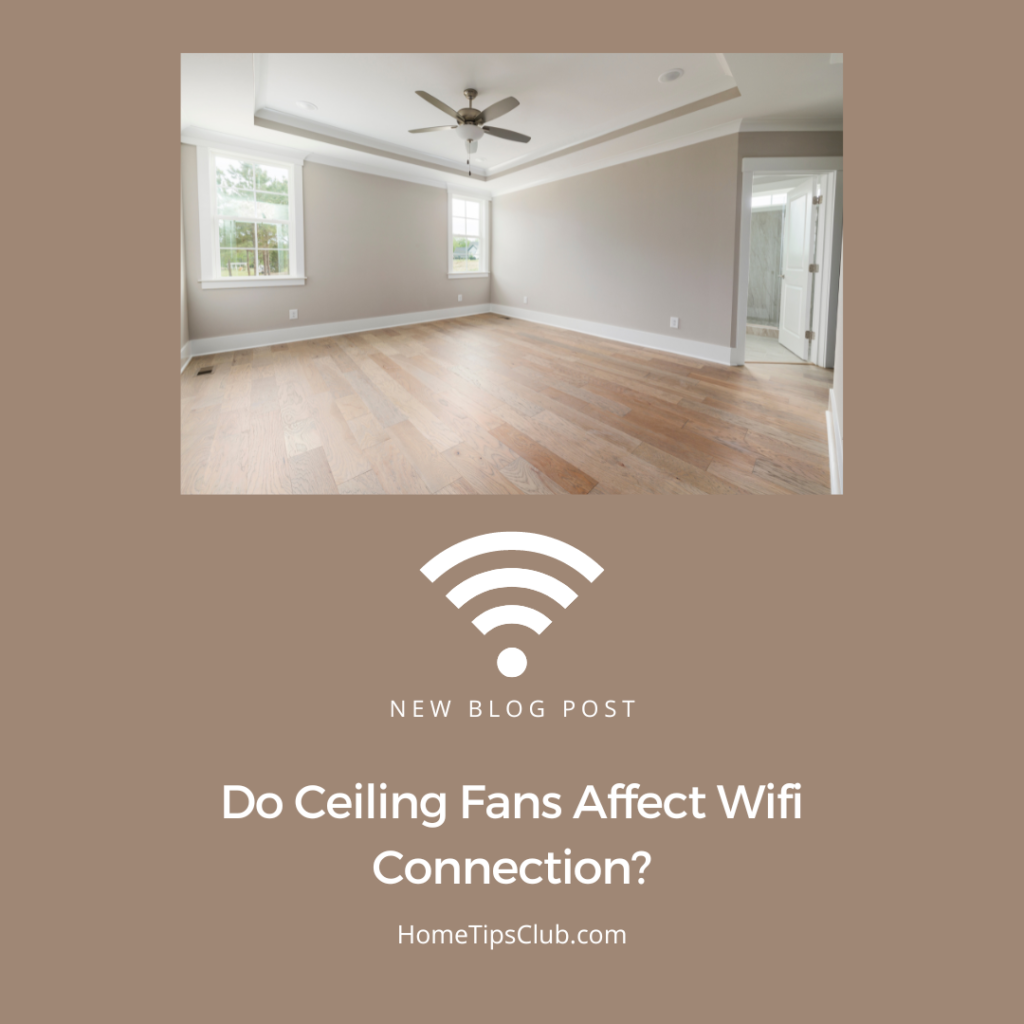
To learn more about why ceiling fans probably aren’t causing your wifi interference, keep reading. We’ll also discuss the most likely culprits when it comes to connection issues and answer some frequently asked questions about fixing the issue at home. Without further ado, let’s get into it!
Do Ceiling Fans Affect Wifi?
If you primarily cool your home with overhead fans, rather than air conditioning units, the good news is that you aren’t likely to compromise your wifi signal in the process.
Some people worry that since ceiling fans are electrically powered, they will emit too large of an EM field. But ceiling fans usually don’t emit a very strong field and thus don’t affect wifi. In fact, most ceiling fans only generate about 200-300 milgauss of EM radiation.
Likelier Sources
The waves that are more likely to affect your wifi signal are going to come from radio sources, such as the following:
- Handheld radios
- Walkie talkies
- Music (AM/FM) radios
- Baby monitors
- Electrically heated floors
Other interferences that come from electrical sources include separate signals that come from other wifi networks nearby, as well as microwave ovens.
For example, a microwave oven alone emits roughly 5 miliWatts of EM radiation – far more than what a ceiling fan emits. This represents the strength of the EM field.
Does Ceiling Fan Placement Affect Wifi?
It’s not uncommon to wonder if the placement of a ceiling fan is going to affect wifi connection, too. But you can generally rest assured that your ceiling fan’s locale isn’t going to make much of a difference on how easy it is to connect to the internet wirelessly.
Unless your ceiling fan is made of steel blades or some sort of thick material that gets between you and the router, it’s unlikely to penetrate the network.
The only type of placement that really matters when it comes to effectively connecting to your wifi network is the placement of your router and the placement of the device you’re trying to connect to it.
Does Fan Air Affect Wifi?
If you’re concerned about the EM field and the physical fan blades affecting your wifi network, then you may also be concerned about the airflow. The truth is that airflow can in some cases affect your ability to connect to a wireless Internet network.
Environmental interferences, such as indoor air flow from vents and fans, can have a minor effect on the strength of the wifi. However, it’s not super likely for the gentle, controlled air that comes from your ceiling fan to mess up your connection.
But what’s more common is a disruption from outdoor airflow that comes from inclement weather. Storms with high winds can sometimes mess with the radio frequencies that would otherwise allow you to connect to your network.
Do AC Units Affect Wifi?
Again, if you’re worried that your ceiling fan might affect your wifi network, you may also be worried about an air conditioning unit doing the same. Most air conditioning units emit electromagnetic radiation that can interfere with wifi network connection, and they emit far more than a ceiling fan will.
Sometimes, the amount of radiation produced by powered AC units mirrors that of even a fuse box.
Final Thoughts
If you’ve been wondering do ceiling fans affect wifi?, then hopefully our guide has helped you to understand why a ceiling fan is unlikely to mess up your wireless connection. Ceiling fans emit only a weak and small level of electromagnetic radiation compared to other electronic devices in the home, such as microwaves ovens, radios, and televisions.
Thus, ceiling fans aren’t going to have much of an impact on your wifi network, if any. Instead, you should worry about the health of your router, how many devices you’re trying to connect to the network, and whether or not there are radio frequencies and/or thick walls in between you and the Internet source.
Good luck and make sure to use our wifi boosting tips!
FAQs
What items can interfere with wifi?
The most likely interferences to in-home wifi networks include thick, reinforced walls (concrete, thick wood, cement, or brick). Items such as televisions, microwaves, handheld radios, and baby monitors can also interfere, as well as signals emitted from neighbors’ wifi networks and separate hotspots/networks in the home.
Does wifi travel through ceilings?
As long as your wifi signal is strong and your ceilings are made of relatively thin materials, the network shouldn’t have trouble traveling through that area of your home. In theory, Wi-Fi signals are capable of passing through walls and other obstacles relatively easily. Ceilings made of drywall, as most are, allow wifi to penetrate.
Why is my wifi signal weak all of a sudden?
A sudden drop in wifi signal can be due to one or more of the following: too much distance from the router, loose router cables, a bad router, or the recent use of another network. Wifi can also drop or come and go if your router needs some kind of update or too many devices are trying to connect to the network at once.
What is the best way to boost wifi signal at home?
Easy ways to boost a signal include moving closer to your router, making sure there aren’t thick walls in between you and the router, and disconnecting devices that you aren’t currently using. You may also need to relocate your router to a better spot in your home or restart the router to give it a fresh start.
